
Top 10 Essential Cell Phone Features for Older Adults (Plus 2025 Phone Comparisons)
By YPI Business 5/13/25
Why Choosing the Right Phone Matters
As technology becomes a bigger part of everyday life, having a cell phone is more important than ever for older adults. Whether it’s for staying in touch with family, calling for help in an emergency, or simply browsing the web, the right phone can bring freedom, safety, and connection.
However, many modern smartphones are designed with tech-savvy users in mind, and that can be frustrating for older adults who just want a device that’s simple, reliable, and easy to use. Thankfully, there are phones and features that cater specifically to seniors’ needs.
In this guide, we’ll break down the top 10 most important cell phone features for older adults, along with real-world tips and recommendations. At the end, you’ll find a helpful comparison chart with some of the best phones for seniors in 2025.
1. Large, Easy-to-Read Display
As we age, our eyesight can change. A phone with a large, clear screen makes a big difference in how comfortable it is to read messages, dial numbers, and browse the web.
Look for:
Screen size of 5 inches or more
Adjustable text size settings
High contrast mode or dark mode for better visibility
➡️ Helpful for: seniors with vision impairments or who use reading glasses
2. Simple, Senior-Friendly Interface
Phones that are too complicated can feel overwhelming. A streamlined layout with larger icons, fewer distractions, and easy-to-access apps is ideal.
Look for:
Simplified menus and home screens
Customizable layout (larger icons, fewer apps)
Phones with a “senior mode” or simplified Android interface
➡️ Helpful for: first-time smartphone users or those who prefer minimalism
3. Loud and Clear Sound
Hearing loss affects millions of older adults. Phones with loud, crisp audio and hearing aid compatibility help make conversations easier.
Look for:
Amplified speakers
Adjustable call volume and ringtones
M4/T4 rating for hearing aid compatibility
➡️ Helpful for: people with mild to moderate hearing loss
4. Emergency Features
Peace of mind is one of the biggest reasons older adults—and their families—want a reliable phone. Emergency buttons and location-sharing can be lifesaving.
Look for:
Dedicated emergency/SOS button
Auto-call or text to family in case of an emergency
GPS location tracking to find the phone or the user quickly
➡️ Helpful for: those living alone, managing medical conditions, or at risk of falls
5. Long Battery Life
It’s easy to forget to charge a phone daily. A battery that lasts all day (or longer) means fewer worries about running out of power.
Look for:
24+ hour battery life
Power-saving mode
Fast or wireless charging support
➡️ Helpful for: seniors who are out and about or don’t charge devices often
6. Voice Control and Hands-Free Use
Touchscreens can be tricky for those with arthritis or limited dexterity. With voice assistants, users can call, text, or set reminders just by speaking.
Look for:
Voice assistant (Siri, Google Assistant)
Voice-to-text for messaging
Hands-free speakerphone options
➡️ Helpful for: those with mobility issues or tech learning curves
7. Health and Wellness Features
Some phones come with features that support daily wellness, like step tracking, medication reminders, or even fall detection.
Look for:
Built-in health apps or step counters
Medication reminder apps
Fall detection (available on some wearables and smartphones)
➡️ Helpful for: seniors managing chronic conditions or maintaining fitness
8. Easy Communication Tools
A good phone makes it simple to reach loved ones. Speed dial, clear cameras, and video calling help maintain social connections.
Look for:
One-touch dial for frequent contacts
Easy-to-use camera for photo sharing
Built-in apps for video calling (FaceTime, WhatsApp, Google Meet)
➡️ Helpful for: keeping in touch with family, especially at a distance
9. Durability and Design
Phones get dropped—it happens. A sturdy, grippy design reduces the chance of damage from everyday accidents.
Look for:
Rugged or shock-resistant build
Water resistance (IP67 or higher)
Rubberized cases or grip-friendly materials
➡️ Helpful for: anyone who has dropped a phone (which is most of us!)
10. Easy Setup and Support
No one wants to spend hours setting up a phone. Easy onboarding and friendly tech support go a long way for older adults.
Look for:
Guided setup wizards
Step-by-step instructions or pre-configured devices
Available customer support (phone, chat, or in-store help)
➡️ Helpful for: first-time users or those not comfortable with tech
📊 Phone Comparison Chart: Best Cell Phones for Older Adults (2025)
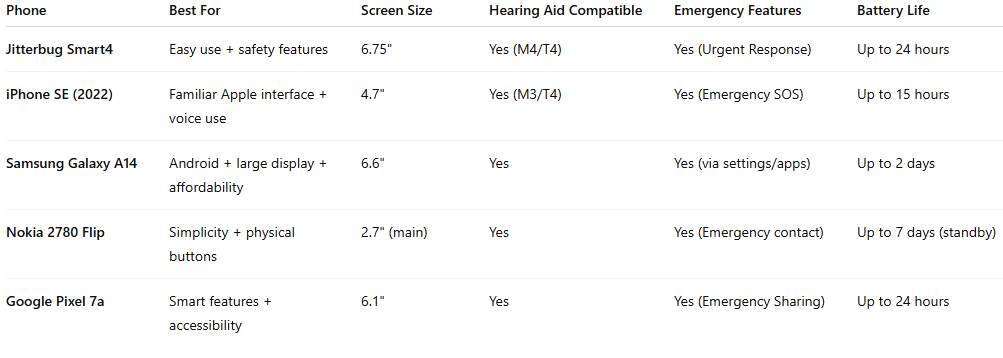
📱 Jitterbug Smart4
 If you’re looking for a phone built specifically with older adults in mind, the Jitterbug Smart4 is a top choice. With large icons, simplified menus, and dedicated emergency features, it’s made to be both intuitive and reassuring. Plus, the team at Lively offers excellent customer service and tech support.
If you’re looking for a phone built specifically with older adults in mind, the Jitterbug Smart4 is a top choice. With large icons, simplified menus, and dedicated emergency features, it’s made to be both intuitive and reassuring. Plus, the team at Lively offers excellent customer service and tech support.
🎁 What makes it great:
Simplified interface designed for older adults
Loud, clear audio and big display
Dedicated Urgent Response button for emergencies
👉 Buy now from Amazon
📱 iPhone SE (2022 or newer)
 For Apple lovers or anyone wanting a reliable, compact smartphone, the iPhone SE delivers. It’s powerful under the hood but easy to use, with helpful voice features like Siri and excellent camera quality for sharing moments with family.
For Apple lovers or anyone wanting a reliable, compact smartphone, the iPhone SE delivers. It’s powerful under the hood but easy to use, with helpful voice features like Siri and excellent camera quality for sharing moments with family.
🎁 What makes it great:
Voice control and health tracking built-in
Seamless experience for existing Apple users
Compact size but strong performance
👉 Buy now on Amazon
📱 Samsung Galaxy A14 5G
 This budget-friendly Android is a great entry-level smartphone with features that older adults will appreciate—like a large screen, long-lasting battery, and customizable display options for easier use.
This budget-friendly Android is a great entry-level smartphone with features that older adults will appreciate—like a large screen, long-lasting battery, and customizable display options for easier use.
🎁 What makes it great:
Affordable and user-friendly
Excellent battery life and large display
Perfect for those getting comfortable with smartphones
👉 Buy now on Amazon
📱 Nokia 2780 Flip
 Prefer the feel of physical buttons? The Nokia 2780 Flip keeps it simple with reliable calling and texting, a compact foldable design, and a no-fuss interface—ideal for anyone who doesn’t need a full smartphone.
Prefer the feel of physical buttons? The Nokia 2780 Flip keeps it simple with reliable calling and texting, a compact foldable design, and a no-fuss interface—ideal for anyone who doesn’t need a full smartphone.
🎁 What makes it great:
Classic flip-phone design
Loud speaker and hearing aid compatibility
Emergency contact button included
👉 Buy now on Amazon
📱 Google Pixel 7a
 Want a smartphone with smart features that actually help? The Pixel 7a offers a clean, easy-to-navigate Android experience with strong accessibility tools, crystal-clear calling, and reliable emergency sharing—perfect for older adults who want a modern phone without the clutter.
Want a smartphone with smart features that actually help? The Pixel 7a offers a clean, easy-to-navigate Android experience with strong accessibility tools, crystal-clear calling, and reliable emergency sharing—perfect for older adults who want a modern phone without the clutter.
🎁 What makes it great:
Clear and simple interface with Android’s “At a Glance” tools
Hearing aid compatible and loud, crisp audio
Built-in emergency sharing and location alerts
👉 Buy now on Amazon
🧓 Final Thoughts: Choosing the Right Phone for an Older Adult
There’s no one-size-fits-all phone, but there is a perfect phone for every person. The key is to focus on features that match the user’s lifestyle: easy navigation, strong battery life, loud audio, and emergency options should be top priorities. Whether it’s a simplified smartphone or a basic flip phone, comfort and confidence using the device are what matter most.
Start with the features that are non-negotiable—like visibility or emergency support—then choose a model from the comparison chart that fits your budget and comfort level.
📌 Quick Note: Not every phone works with every carrier, and features can vary by model. Be sure to double-check compatibility and that the phone has the features you or your loved one need before buying.
Affiliate Disclosure: This article contains affiliate links. Purchasing through these links may earn us a commission at no additional cost to you. Thank you for the support.
